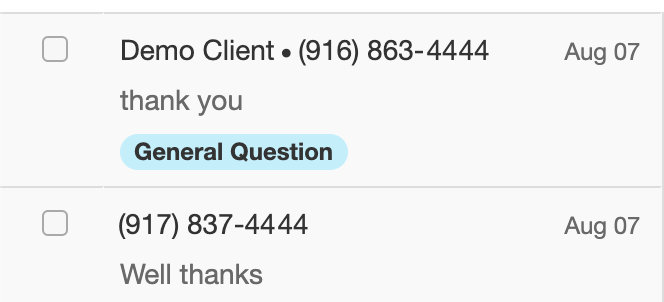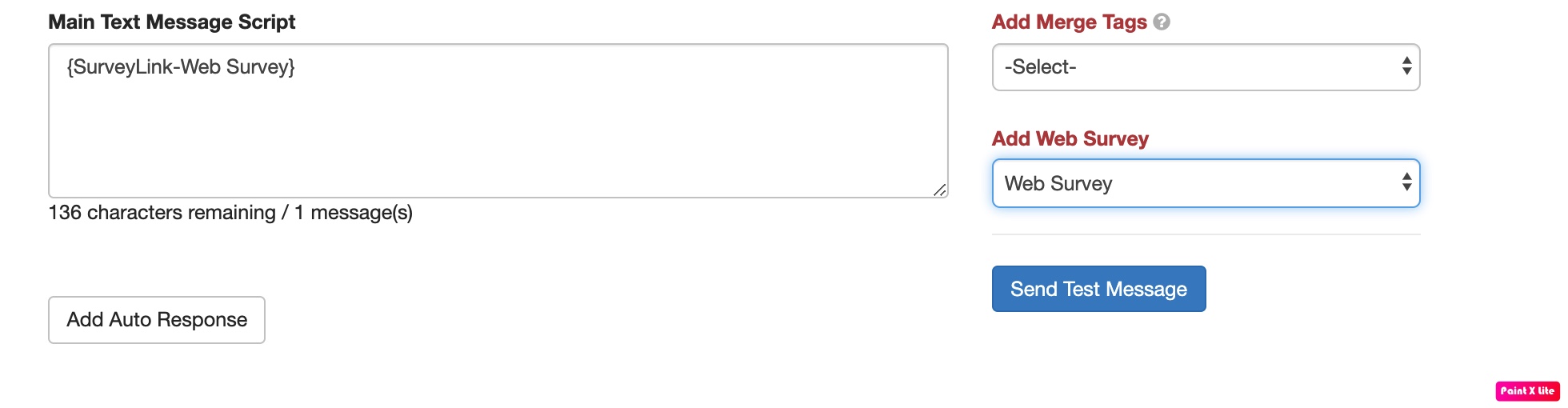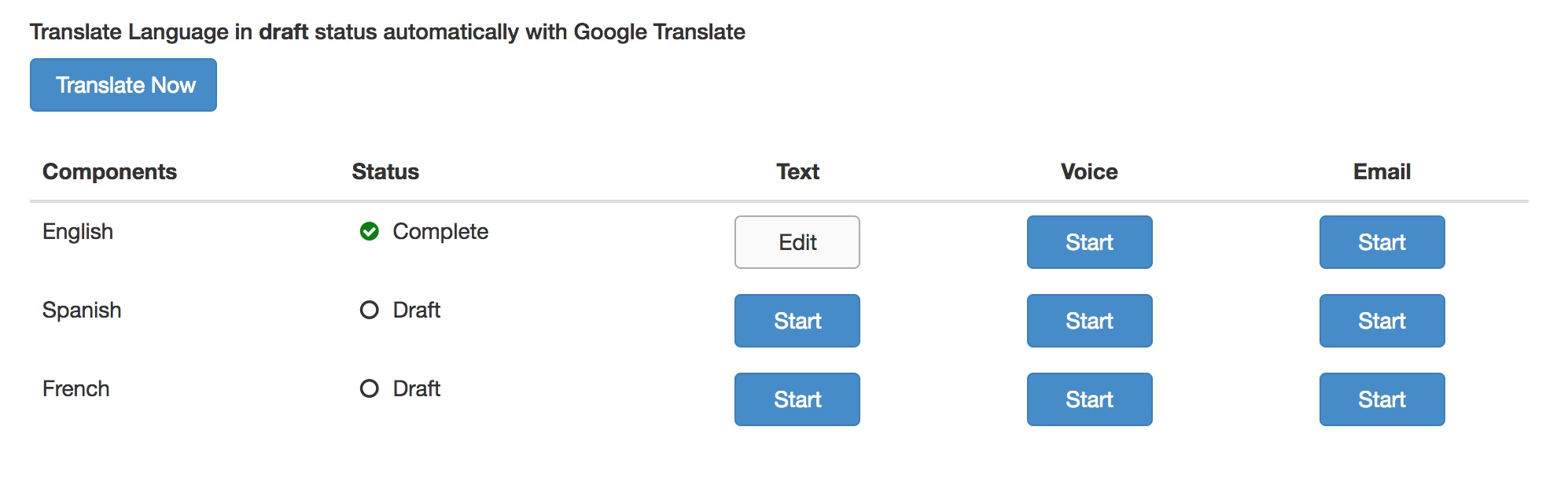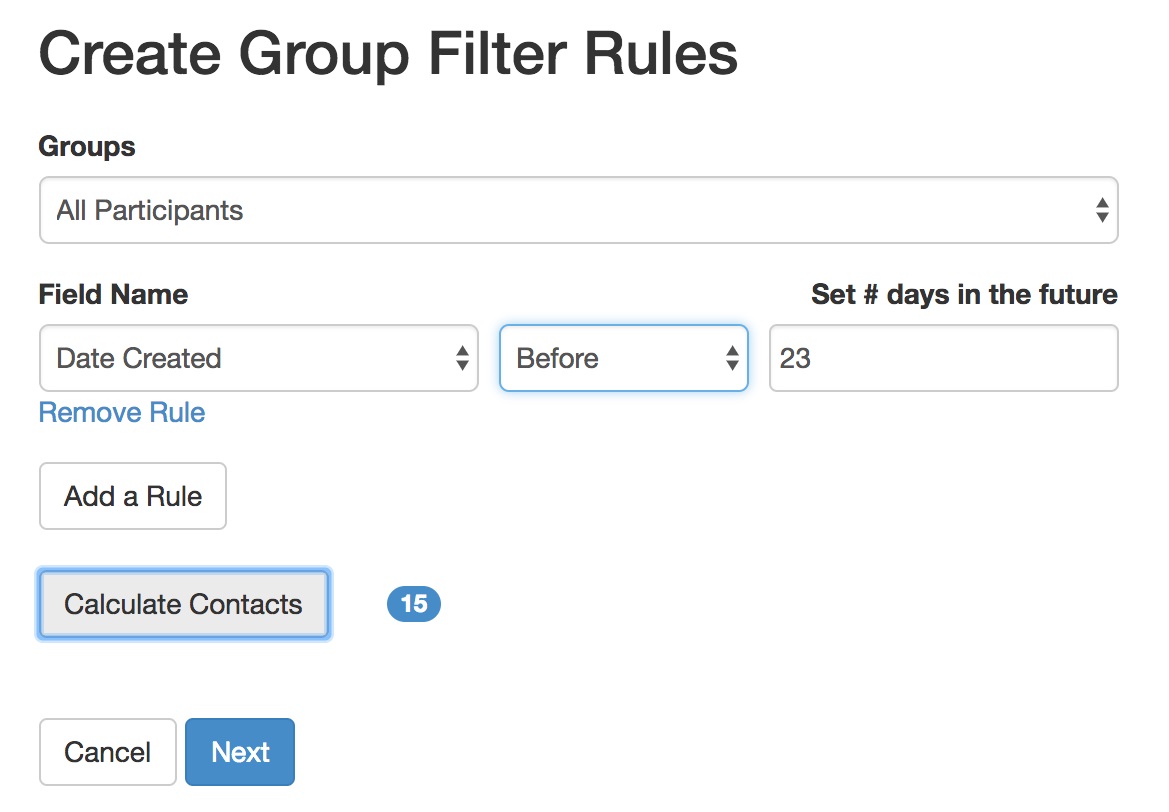Why do patients choose to continue seeing a particular provider? ( and stay on track with treatment plans? ) Many times, it’s because that provider has proven their ability to deliver a high quality of care, and follow-up appointments are positive and supportive. Whenever possible, that earned trust should be on display in the outreach messages delivered to that patient. Providers can pull from their expertise and educate patients on why it is important for them to schedule a preventive exam or screening.
But there’s a little more to it than that. The effect of educating patients in preventative reminders can also depend on the tone you choose to address an issue. More specifically, focusing on the positive has proven to be more motivating than fear-based messages.
What types of outcomes could be mentioned as positive effects of better self-management? Feeling healthier, being happier with one’s appearance, having more energy and living longer are all popular motivational ideas.
Why do patients choose to stay on track with treatment plans or see a particular provider? Many times, it’s because that provider delivers a high quality of care. This high quality of care can be seen in follow-up appointments.
However, there are ways to continue care outside of appointments that improve self-management of the patients. Outreach messages or preventative messages, in between appointments, can allow providers to connect and educate patients.
Tone is an important part of the communication equation in preventative reminders. Patients are less motivated by fear-based communication. On the other hand, positive messages are proven to be more effective.
In the report Discussing Diabetes: The Essential Conversation That Could Change the Health of the Nation, when it comes to motivational factors, 73% of healthcare consumers surveyed said that a move toward pleasurable and positive outcomes would be most effective. In contrast, only 27% said that fear of pain and other negative consequences would be more motivational.
What can providers expect from positive self-management? Patients that have more energy, feel healthier, feel better about one’s appearance and living longer.