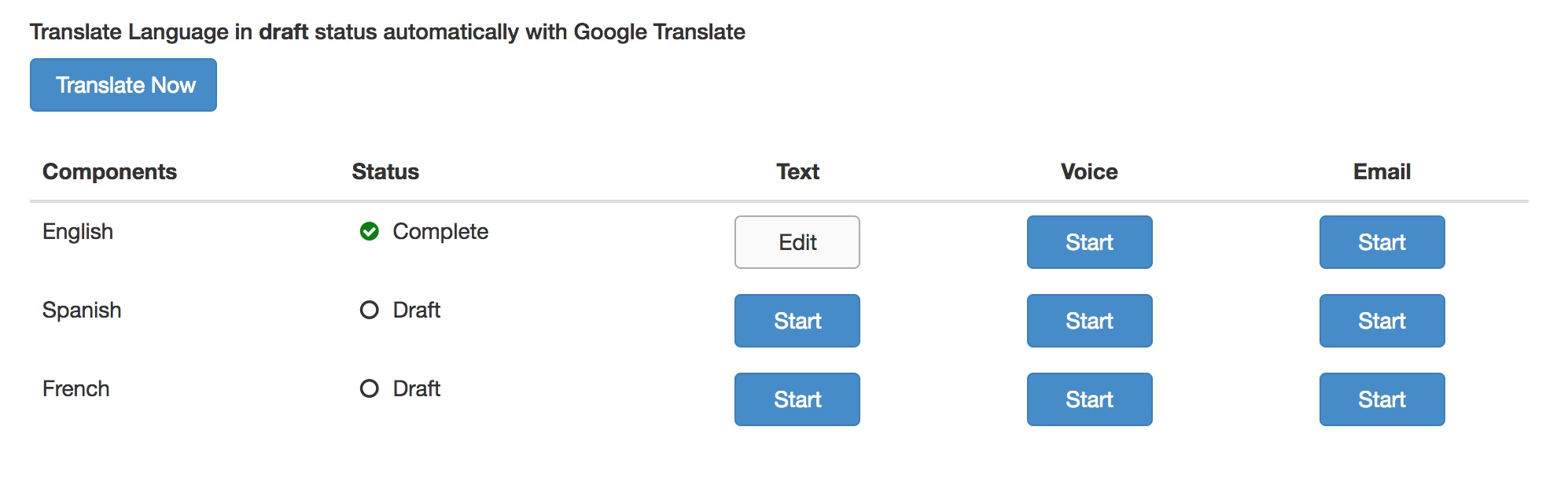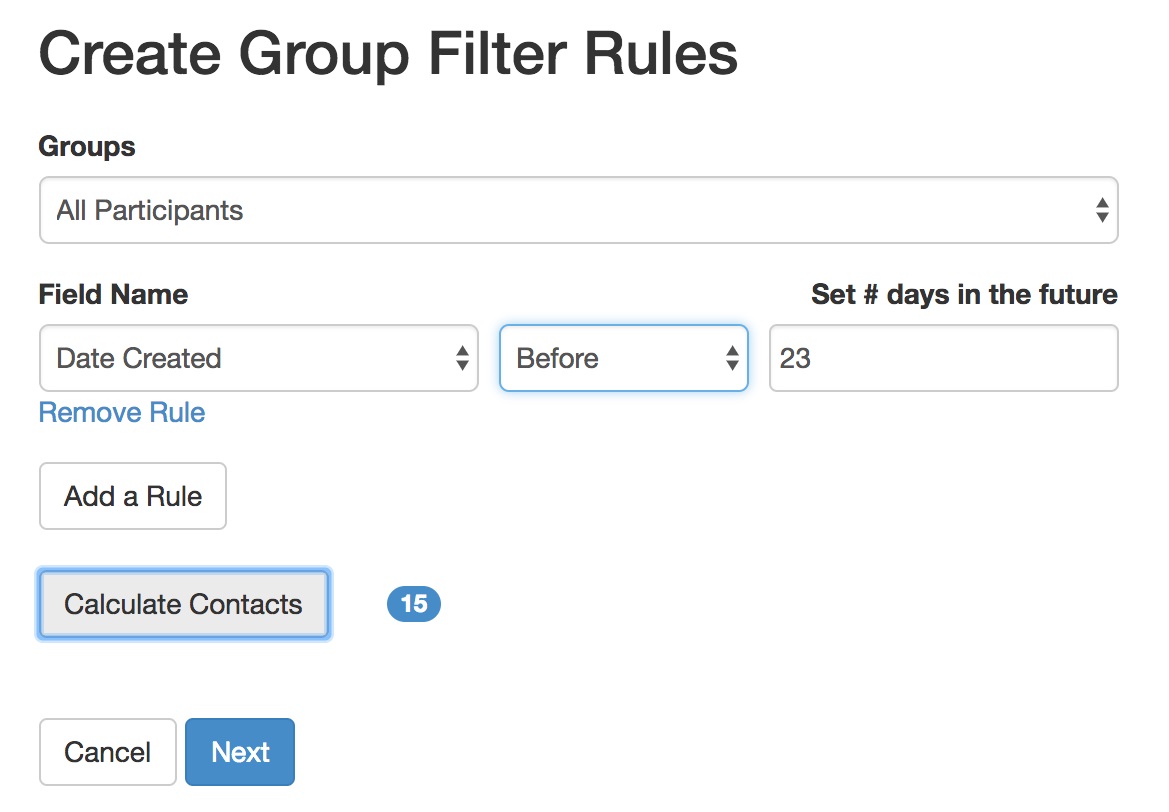Two recent changes have made it easier to create more complex messages:
Message Property Templates are now available (under Settings, Miscellaneous). Changing these allows you to set default languages and message types (SMS Text, Voice and Email) for all messages you create. For example, all messages can start out as English and Spanish SMS Text and Voice messages.
Auto translate when multiple languages are required. When you've created your messages, before navigating to the recipients page you will now have the option of auto generating (and optionally reviewing) translations.