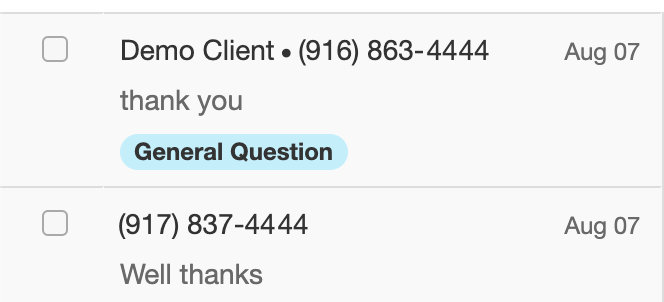New Features have been added to our Chat page! These can be activated by an Admin under the Settings —> Chat Page. For a full list of chat features visit our Chat Page Help Guide
ADD CHAT NOTES
Sometimes staff may want to leave notes for each other or other staff about their chats. If enabled by the administrator, chat notes allow users to type in a quick note while chatting with a client. Notes will appear in the chat history but will a note icon next to them. To add a note, press the Note tab, add your note and select save.
ADD CHAT SUBJECTS
If enabled by an Administrator in Settings, chat subjects allow users to assign subjects to open chats. Simply select the subject for the chat under Chat Options and the subject will be displayed for that chat until it is closed.