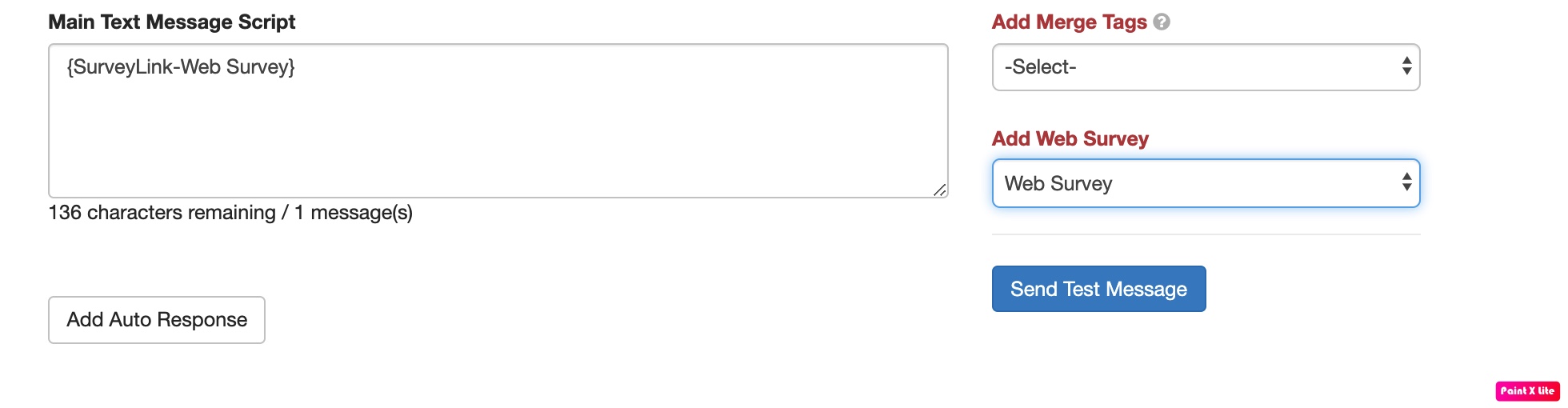We’ve recently added web based surveys! To create a new Survey, navigate to the Messages and create a New Message, then scroll down to Add a Web Survey. These can be made Anonymous (not tracked to a contant record), or tracked to a specific contact.
Indicate if you want the survey to be anonymous or tracked
Create your Survey Name to be used internally.
Create your Survey Title in the html editor.
Create your questions, question types and possible answers, then add additional questions as needed. After saving you will receive a shortened Web URL for your survey, copy this to include in your SMS texts or emails.
A preview view of your web survey. After it’s reviewed you can go back and edit or exit your survey.
Now, when you create an SMS text or Email message, you can use the “add web survey” link to create a tag to add the web survey URL to your message